Introductions and Technology Check
Introductions
Instructors
Adrian-Tudor Pănescu PhD - Iasi, Romania
Andrew Mckenna-Foster MLIS MSc - Oregon, USA
Group Introductions
- What brought you to this workshop?
- What do you want to get out of the workshop?
Workshop Overview
Because participants may have different skill levels, we want you to go through this workshop with a specific use case (or two) that you’d like to work on. Write down one or two ways you would like to use the Figshare API. Here are some starter ideas:
- Download metadata from my account or my repository for reporting or analysis purposes
- Upload harvested metadata in batch
- Integrate your repository with other systems or workflows
- Download metadata and associated reuse metrics for reporting purposes
- Upload metadata and files through the API as part of an automated process
- Build the initial components to complete a custom web interface.
Technology Check
Software
The Figshare API can be used with any scripting language that can interact with APIs. The documentation site offers sample code for several different languages. To use those examples you must use the Swagger client.
This workshop will provide inforamtion that can be used with the language of your choice. Our purpose is to help workshop participants understand how to extract information using the API no matter what software is used.
Sandbox Instance
If you are at an institution that uses Figshare, it may be beneficial to use your institution’s sandbox. If that is not available or your institution does not use Figshare, we will provide access to our Global University sandbox. You can also use a free Figshare account to test many of the endpoints.
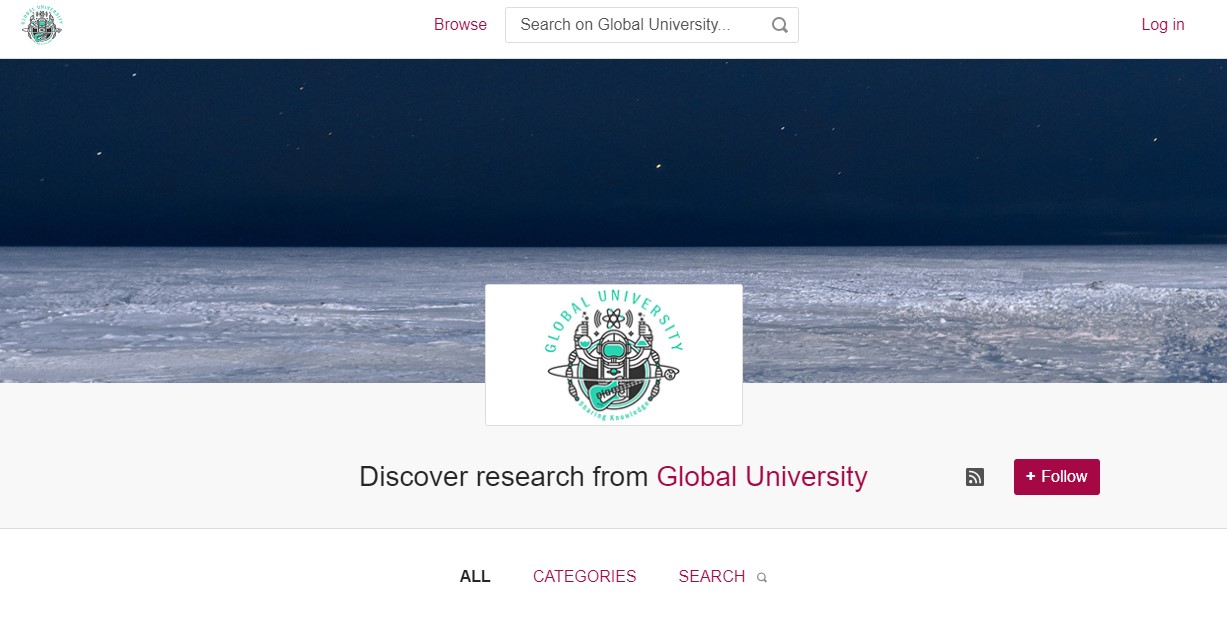
Please see the sandbox instructions for login information and guidance on creating an API token.
Other Resources
There are general descriptions and resources available here. The examples in those pages use Python.